One of the most frequently asked questions I get when meeting with a new client is “What is your website design process?”. And usually, it is followed up with “How much does a website cost?”. They’re attempting to figure out what this will look like for them and if it’s within their budget.
The short answer to these questions is there is no direct answer.

There are several steps between launching a website and having it completely finished. Some elements of your website may have been overlooked because there are so many factors to think about. It’s simple to overlook integrating certain platforms that you already use in your business, such as MailChimp, Google Adwords, or other marketing tools. You may also believe you can manage with a free plan without knowing the expense or usage of certain accounts.
There is a slew of options for aligning your website with your organization’s goals. There are numerous other components that aren’t considered while planning a website and it can seem overwhelming to piece everything together.
When preparing to build your website we know you can absolutely build what we call a “slap-em-up” website where you’re really just looking for a four-page website(Home-About-Services-Support). There is nothing wrong with a website like this, and if you are technical enough you can probably clunk your way through and build the website yourself.
Making sure that everything is done using best practices is a whole other issue. It can easily get tricky when you are building out a site if you are not experienced.
By all means, you can teach yourself web curating. Learning by long days & nights of trial and error, but it would probably be best to hire an agency like us to help you with your web design goals so that you can stay focused on running your business.
We have the blueprints for what it takes to create a successful online presence. We can help you build a web design strategy that aligns with your companies goals and the aesthetic of your companies vision and brand.
So if you are looking for a website to be built out properly and you are looking for real online growth and expert web development, you should let us help you take the next step in developing your online business goals.
Below you will find a cost breakdown along with a detailed summary of our 12-step web design process.

Cost Break Down
Many individuals want to know the cost before they commit any time or money to their project. The majority of the time, due to a lack of expertise in online business development, requirements are vague. While your needs may be thoughtfully considered, they must first be processed, reviewed, scoped, and updated by an expert before providing an estimate.
Without the time dedicated to the onboarding processes, it is not realistic to determine the cost of website design. This also leads to a huge gap in the initial quote and the final cost of a project. We hear this cost creep from clients that have worked with other agencies and freelancers all the time.
Let’s Keep It Simple: The development of a website is similar to the creation of a house. If you merely want a roof and walls then it is going to be fairly cheap, but if you desire many amenities it will result in an extravagantly expensive price tag.
Without a proper onboarding process, you’ll likely be unhappy with the final results.
- You’ll probably go well over your original budget to pay for services & software expenses that were not anticipated.
- If you stay on track, you could stay on budget but miss crucial features and capabilities.
All in all, our prices are very competitive when compared to other digital marketing agencies.

12 Step Website Design Process

Step 1: Onboarding Process
At this stage, you have sent us an email, given us a call, and possibly even set a meeting for your free consultation. During the onboarding stage, we are doing a fair amount of initial communication. Because it is our job to provide you with the best service and tools to help you succeed online, we are doing our best to absorb as much about what makes your company tick. We are learning about your business goals, needs, and vision.
While during the initial meeting you should be prepared to explain as much about your company as possible. We want to learn what goals you have in mind, and how you see those goals taking shape. From there, we can begin mapping out a strategy to meet those goals. We may even offer to provide insight on the additional or alternative directions that we feel better to align with your overall vision.
Having a solid understanding from the start helps us build a strong foundation in which we can map out much more than just your website.
At this point, you should have a solid idea of whether you plan to DIY your online business or hire expert help.
BOTTOM LINE: We want to ensure you have a successful venture.
To ensure we will both be a great fit for each other, we initially provide a free consultation to get to learn more about your business. This also allows you some time so you can learn a little more about us. Sometimes what you are looking for doesn’t align with our services or processes and so in some cases, we are able to provide you with suggestions to push you in the right direction.
Your website and online tools should be built around your business. We see many companies build their business around the tools they have and in most cases piece them together incorrectly or clunky from the start. Building a solid foundation for your online business goals is what we are good at and this is why our onboarding process is not something we like to shortcut.
We are going to ask you questions about your pricing, business model, overall goals, and learn about every detail we can about your company. We use this to decipher the best course of action to build out your online presence.

Step 2: Resource Gathering
At this stage, we will take a deposit and begin mapping out all of your needs into a requirement list before moving forward.
What it comes down to is gathering those resources and identifying what tools it is that you’re using, and what tools it is that you need to be using.
While we are mapping out a strategy for your new website, you will be responsible for delegating access to your online business assets. We will be requesting things relative to the project like website hosting, Google accounts (Analytics, Tag Manager, Business, Adwords, Console, Cloud..), domain host, email host, social media…
REMINDER: You should share, not give ownership of your online accounts to the people you partner with. Most platforms now have team management interfaces and anyone asking directly for your master account information is putting your accounts at risk.
You may not have any or some of these accounts set up, so just let us know. We’re delighted to establish these accounts for you and give you control of them.
You may also have things like media or content which will prove useful in the development of your other online accounts. Content and media can range from relevant print media you’ve done in the past, articles, blurbs, and photographs you have about your business.
You will also want to share your companies brand board with us. A business brand board contains things like the companies logo, color palette, typography, icons, images, and even tone. This will help us keep on point with your companies message. Some smaller companies or startups may not have a business brand board and that is fine as well. You may only have a JPEG for a logo, so building a brand board can be a part of the web design process.
At this stage, we should have a solid understanding of everything we have and everything you need. We have defined a general sense of direction and have obtained your companies overall goals.

Step 3: Content Creation
Content creation is one of the most significant phases in the web design process, yet it is also one that is frequently overlooked. While some corporations have created content for their websites, many others do not.
Furthermore, while many businesses do have text on their sites, it is generally poorly constructed SEO-friendly copy or non-existent.
Content is Key!
Without content, your site will never reach the visual design phase. You will want to share everything and all with us about your business. Give us the elevator pitch or give us a comprehensive description of the business. It does not matter if it is poorly written content, fliers, bios, events, publications, reviews, and so on; We want it all.
We have our own unique content generation approach that we believe is efficient and cost-effective for generating large portions of SEO-rich material that search engines enjoy!

Step 4: Design Process
The design process is the next step in your web design journey. We have probably already asked during the resource gathering phase for design examples.
Design examples can range from photos that represent the company, graphics that speak to the style of your vision, and elements you want to include on the site. You may also be providing functional live website examples. You may like the header on one site, the color scheme on another, or the look and feel of an entire site as a whole. We usually request 3-5 example sites for reference.
What motivates you and corresponds with your vision is what we’d want to know. Now is the time to offer this information so that we may properly plan the design and move forward into production!
After we receive your design references we will take those ideas along with the information we obtained during the onboarding process and build out an aesthetic solution that will meet your goals and vision.
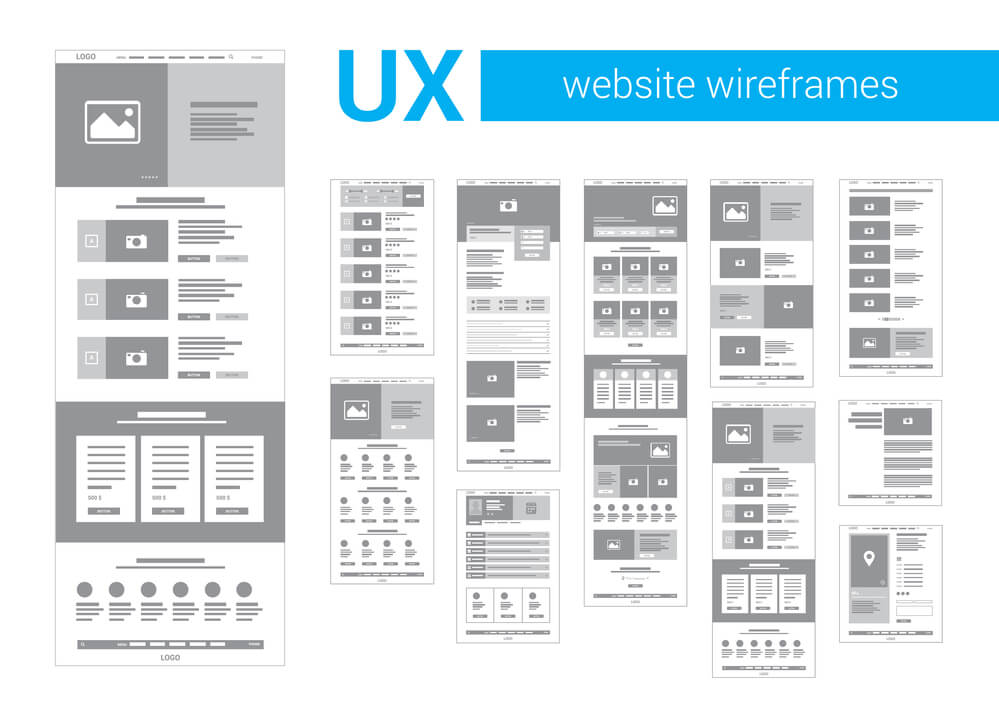
Rough mockups are usually done to show as a general guide. It is used solely to set a tone and provide direction of general sections and elements to be developed within the site. You may find placeholder content and media within these rough mockups. This is by no means the final version of your website.
The detailed graphical layouts, in our experience, are just superfluous and money might be better spent on other elements of your project’s development.
Of course, depending on how detailed you want to get, we can build a complete graphical layout for any amount of pages. This is ideal for businesses with many decision-makers that need visual high-end website layouts before moving forward with development.
After the initial review of the designs, you may want to provide direction and suggestions. It is typically best if you send your critiques in a written request so that we can identify each line item during your revisional design round. You may come back to us and say things like.
- The designs should be more inline with design reference “X”
- Maybe you prefer a lighter/brighter/darker tone to the colors used in the layout
- Maybe there is not enough or maybe there is too much white space
- The entire design is off-base and doesn’t align correctly with your vision.
- etc…
Whatever the issue, we are happy to make the adjustments because at the end of the day we want you to have a website design that aligns with your companies vision. Having these processes in place helps keep your business on budget without having to backtrack.
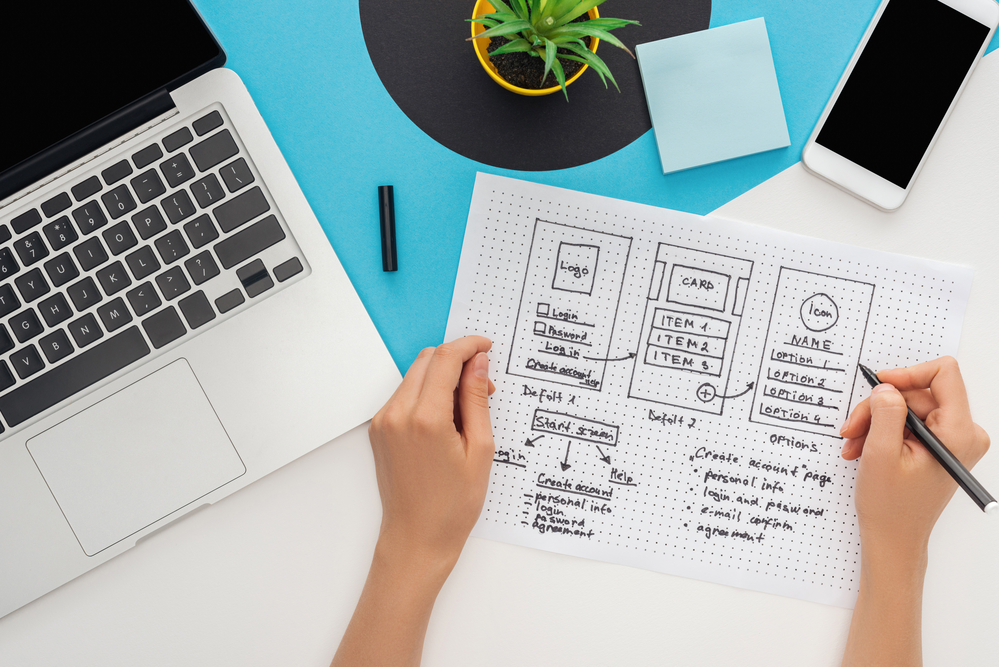
Step 5: Website Development
It’s finally happening, we are building the website!
After we’ve been given the go-ahead on the design, now is when we put everything we planned during onboarding into action!
We will create a staging environment for you to observe your website’s development in real-time.
NOTE: Keep in mind that the staging environment is a development site, so don’t be alarmed if anything appears to be out of place!
The development process, in essence, is the expansion of functionality that we already planned as well as the back-end design and front-end development.
If we’re using WordPress to create the site, we’ve almost certainly decided on a visual builder like Divi or Elementor. We specialize in creating simple-to-manage WordPress sites because there are several benefits for both the customer and your subsequent support.
In the end, we want to build a website that you can maintain and support lower-level assignments in-house. While we are delighted to assist with any of your requirements, most of our clients go to us for higher-end consulting, strategy, deployment, and assistance. We provide the blueprints for your needs, you simply need to follow them.
This website development stage typically takes the longest, but a lot of work is being done to ensure all the pieces are coming together.
At the end of this stage, we’ve completed the front end of the site, some basic SEO work, light-weight responsive design, and incorporated the site’s essential functions as a whole. For example, your booking systems are in place or we have built an e-commerce solution with its products.

Step 6: Final Revisions
When we’ve completed all of our checks and found that everything is in order, we’ll send you an email to inform you that while we haven’t done final testing yet, the site is ready for client inspection. It’s a fantastic moment for you to come in and start proposing changes and building a list of modifications.
We welcome you to comment on the website because, as in the design process, we want the development process to match your expectations.
At this point, we should be repairing things like color and typefaces, as well as moving parts of the site around. It’s not ideal and goes outside the scope of work to ask for a sub-set of new pages or to restructure the homepage with fresh styling.
We’ll do all we can to meet your needs, but consider developer discretion and working within scope. Sometimes replacing a photo with a video may appear simple, but it is usually more difficult than it appears.
The following are some of the checks you may typically disregard at this point. Following this revisional round and before going live, the following will be implemented!
- Fully Responsive – The majority of the website is responsive on mobile, tablet, and PC screens, but certain minor differences will be addressed before going live.
- SEO Friendly – The site’s technical SEO will be incorporated. Before launch we may also conduct some significant lifting to improve your website’s SEO, depending on the initial scope of work.
- Page Speed Performance – The staging site is set up with practically no caching, file consolidation, or image optimization. This is generally done in two consecutive steps before and after going live.
After you are done reviewing the site you might come back to us with a list of 2 or 3 requests, and in some cases, it might be a list of 20+ requests. We are happy to assist regardless of how long or little the list is, but make sure you submit your entire list in a single email.
Q: What if I want to include anything new during the development process?
We get these requests all the time. We will do our best to meet your objectives within budget, but if it requires a significant amount of effort, we will work with you on a case-by-case basis.
Q: What if I don’t have time to do the review stage?
You know your business best, so while we don’t want you to skip this important stage, just let us know that you’re following our advice and we’ll do another level of quality assurance before going live… Just let us know!

Step 7: Revisional Round, API Integration, and Final Checks
You’ve gone through your site and submitted all of your requirements. We’ll follow all of your revisional requests. Shortly after, we will begin developing APIs integration with your website.
Third-party platforms that you might be or are interested in using can be synced with your company’s new website. Some popular integrations are things like MailChimp, Active Campaign, Google Analytics, Google Adwords, Google Search Console, Firewall, CDN, Yopto, Amazon, Payment Processors, shipping providers…
During the onboarding process, we’ve identified which tools you want to utilize presently and in the future. Because so many applications must communicate with one another effectively, a lot of planning is required. If not done by an expert, deploying these solutions may result in compatibility difficulties. You might waste a week of your time attempting to do this step yourself. You may also find that there are some applications that will never play nice with others. We’ll make sure you don’t waste your time trying to get them to work together.

Step 8: PRE-Launch Quality Assurance Check
While this is occurring at every stage, we’ll do a final quality assurance check (before launch) once the integration process has been completed.
We double-check to verify that all links are operational, that all pictures are loading, and that the site’s design and functionality are as they should be.
There are no shortcuts; testing a website requires going page by page, section by section, and function by function.
We’d like to make sure the site is in good working order before we give it over. Companies who don’t do these sorts of inspections typically hand over their websites once they’re done, leaving clients to discover problems on their own.
This is a mistake that can be costly! While most problems with your website will weed themselves out in time, we try to get ahead of the issues.
Now is the moment we send you an email to notify you of the modifications and API connections we have made. Any new requests at this point should be for minor revisions, otherwise, you’ll send us an email stating that everything looks good, and we’ll get ready to go live!

Step 9: Launch
At this point, the site is in good standing and is ready for preparation and launch. Every site is different so it is hard to identify what the preparation process looks like, but essentially we are squaring away any and all final items to ensure the site is ready to go live.
There are a lot of variables to consider, but we’ve got you covered. If done correctly, the process of creating a website may be completed without any hitches. We’re here to help you get up and running on the internet without causing any major problems.
The onboarding procedure does consume a significant amount of time, but it allows us to determine where the site will be hosted, where the emails will be sent, and even if any special demands for launching should be made. Making these concerns clear ahead of time during the onboarding process helps to speed up the launch.
It’s likely that the site will require a bunch of tweaks after it goes live, including website caching, site mapping, protocol updates, SSL installation, pathing updates, firewalls, CDN setup, MX records, email delivery, DNS/NS management, and so on.
Some of these are more or less add-on services, but for example, launching a redesign of an old site without properly mapping 301 redirects will result in a substantial loss of visitors. If you don’t follow the rules for 301 mapping in conjunction with other critical launch and post-launch best practices, you may wind up in a lot of trouble.
For example, it’s extremely improper and virtually unheard of to launch a website without SSL these days. Again, one of several concerns that must be addressed.
Having an experienced technical manager who is familiar with all these steps, has coordinated launches before, and knows what to look for in terms of potential pitfalls can be the difference between a successful launch – earning lots of links quickly – and having your site shut down by Google.
I’m not exaggerating when I say this either… We have seen client sites with hundreds of thousands of visitors. Even large corporations like Facebook have had DNS issues. For example, it took them over 6 hours on a global scale for their servers to come back online. (https://www.theguardian.com/technology/2021/oct/05/facebook-outage-what-went-wrong-and-why-did-it-take-so-long-to-fix)
This is why, after launching the site we will do another quality assurance check, but at this point, everything should be in order.

Step 10: One on One Training
You’ve launched your new website, and you’re eager to learn how to make use of your organization’s newest marketing tool. We are glad to assist if training suits your need for self-supporting components of your website.
We provide a personalized one-on-one training session to get you off on the right foot. Our after-care is tailored for the skill level of each client and of the highest quality. This process will be handled by us, and we’ll answer any questions you have.
Training can be done in a variety of ways, but it’s best performed in one-on-one sessions over Zoom. Being able to visibly understand and maybe even execute is one of the training services we provide. We believe that two to three one-hour training sessions are optimal.
It is a good idea to take notes and write down concerns you may have so they can be addressed at the end of or during the following training session.
In most cases, maintenance and support are provided in tandem with website training. This allows you to make minor adjustments to your website without using up your revisional requests on lightweight content such as photos or context changes. Having this time gives you the opportunity to make live modifications while learning at the same time.uld be in order.

Step 11: POST-Launch Maintenance and Support
Our after-launch maintenance and support vary from project to project, and it is usually described during onboarding. We establish the length of time that the site will be maintained before launch so that you may get assistance with anything you need for your new website once it’s live.
We typically give “x” amount of hours / requests with a one-month check-in following launch to ensure that your website is still meeting our high standards.
These are things that should have been addressed and were overlooked during the quality assurance checks.

Step 12: On-Going Maintenance and Support
How do you plan on maintaining the website moving forward? Do you have any marketing goals outside of your website that you need help creating, running, or maintaining?
We’re happy to provide overall maintenance, consulting, strategy, and deployment assistance on an ongoing basis. We can help you keep your website up to date, backed up, compatible, and operating properly. On-going maintenance and support are usually handled on a case-by-case basis, but can sometimes be defined during the onboarding procedure.
If you are looking for more comprehensive support or need us to look at your site, you can reach out to our team!
The most organic next step after launching a site is to push forward into our comprehensive SEO planning and development cycle. However, we provide services and support for a wide range of platforms. If you are unsure about what is next in your online business development, please contact us and we’ll be happy to help you define the right path for your project.
Whether you are ready to work with our team or just need some more information, please let us know how we can help.