Introduction
Today, there is an endless wave of technical concordance around the performance of the site and that’s fair. But it is hard to talk about the site’s performance without bringing page speed into the fold. After all, the speed of the page is integral to ensure the top-notch performance of the site. Research confirms that improve the loading speed of the page by 0.1 seconds boosts the conversion rate by 9%. But failure to understand “how” the metrics work and “what” factors can influence those factors makes it harder to improve the page speed. In fact, it takes a lot of consistency to make sure your site pages load up in the blink of an eye. The good news is that there is a wide range of proven solutions that can significantly improve overall page loading speed. Remember, an optimized site is bound to improve user experience as well as step up ranking on the search results. Keeping that in mind, the focus of this article is to dive into fundamentals, mechanics, technicalities, and recommended practices to maintain ideal workflows for page speed performance.
What Exactly Makes Up the Page Speed
In layman’s terms, page speed pinpoints towards the speed at which the content can load when a visitor checks out a site’s page. It is, however, normal to confuse page speed with site speed. Site speed, on the other hand, refers to the average of multiple pages of a site.
But page speed refers to the loading time of a particular page and how long does it to see and consume content on a specific page. There is a long list of elements that can impact page speed such as videos, images, and social media content on the page.
Other factors that can influence the speed of the page include installed plugins and themes on the website. On the other hand, server-side scripts and coding of the site’s specific page can also tie together with the page loading speed.
A combination of elements impacts the page loading speed, which, in turn, impacts the user experience of the site. The slower the page speed – the more visitors would drift away from the site. When it comes loading speed of the page, every second matters.
Google affirms that if the loading speed of a page increases from 1 to 3 seconds, the bounce rate jumps to 32%. And if the loading speed of a page is 5 seconds, the bounce rate is bound to hit 90%. When pages don’t load in a few seconds, it impacts conversion rate, user engagement, and users would don’t think twice before leaving the site.
Again, page speed is essential to technical SEO. Typically, Google focuses on specific parameters to rank different web pages and speed is at the center for mobile and desktop searches. You may not be aware of it but swift page speed can instill positive brand perception in the digital space.
Measure the Speed of Your Page
Before you decide to make changes to your website, it is critical to gauge the performance of web pages. And this is where various tools come into play to measure and test the speed of the page. Competitively, two of the most used and famous tools are GTmetrix and Pingdom speed test. Both are ideal for beginner users and come with straightforward features. If you’re new, then use Google PageSpeed insights to test and measure the speed of web pages on mobile and desktop devices. You can also use the same tool to make sure whether or not you’re hitting the optimal performance mark reach a top-tier position in the search results. Google states that anything from 50-89 requires improvement or comes across as barely good. In a practical sense, before you dive into optimization, you will need to create a solid baseline. You can use GTMetrix, Pingdom, or PageSpeed Insights to measure the performance of the pages. Just make sure that the speed score on the mobile is over 90 and indexing is flawless.
Focus On Key Metrics of Page Speed
On the surface, page speed may look straightforward to achieve but it takes a lot of effort to overcome common obstacles. Since a wide range of metrics can have an impact on the page speed, make sure to focus on essential metrics.
CLS – Cumulative Layout Shift
CLS represents the unexpected layout shift of the page and signifies visual stability. For instance, In the case of a shift, users might click on a wrong page button accidentally.
FIP –First Input Delay
FIP refers to the level of interactivity on a page and signifies the starting and ending time for a user. FIP is about ensuring the browser is responsive enough for the user to interact on the site.
LCP – Largest Contentful Paint
LCP is associated with the loading time of the page and makes sure the main content loads seamlessly.
Opt for the Best Tools
When it comes to testing and measuring the loading speed of the web pages, you can use various free tools. Although the best pagespeed analytics solutions are free, you can get their paid versions. Predominantly, it makes sense to opt for Pingdom Site Speed Test, Google’s PageSpeed Insights, Lighthouse, GTMetrix, WebPageTest, and BrowserStack SpeedLab.
Best Ways to Optimize Page Loading Speed
Optimize Images Images make it possible to heighten the overall appearance of the web pages and bring new life to highquality content. But make sure to avoid large images that slow down the loading time of the page. However, you can still use high-quality content by compressing and then optimizing images. On top of changing file formats, make sure to compress various large images via lossless compression. Once you reduce the file sizes of all used images, you can cut down the overall weight of the images. In the end, this approach will make the pages load faster than before. You can use several image optimization plugins like WP Smush to automatically compress and resize images. And the best part is that most image optimization plugins don’t impact the quality of the images. You can also take advantage of the lossless image compression features to optimize a lot of images at once. If your CMS is WordPress, you can give Attrock or tinypng.com a shot to decrease your image sizes by at least 50%. Select an Optimized Performance Hosting Solution The hosting provider is an integral aspect of the site’s performance and management and page speed is at the center of it. The last thing you want is to opt for a redundant hosting provider to get cut back on monthly costs. With cheap hosting, you’re bound to get poor performance. But the performance-oriented hosting solution can provide high speed to any designed platform. With a dedicated hosting service, you also don’t have to stress out about other sites draining your potential resources. Cache Web Pages One of the best ways to optimize the loading speed of pages is through caching. Technically, caching stores multiple copies of the website’s files. This, in turn, minimizes the workload of the server to generate the entire page for the visitor. You can also use the caching technique for the web pages to lower your TTFB or time to the first byte. As a result, the server would require minimal resources to load a specific page. There is more than one way you can cache multiple web pages. For instance, you can perform caching through a cache plugin or on a server level. With server-based caching, you can count on your host provider to take care of caching. Similarly, with a free cache plugin like W3 total cache, you can also ensure perform caching of web pages faster. Like W3 total cache, you can also use WP Rocket caching plugin on the WordPress website. You can also take advantage of browser-based caching to improve the loading speed of the page. This approach makes it possible for a browser to collect information like images, JavaScript files, style sheets, and other data. This tactic cuts out the need to reload the page repeatedly when a user visits a web page. Reduce the Number of Redirects Oftentimes, redirects spiral out of control that impacts the loading time of the website. In fact, each redirected page delays the HTTP request and overall response rate. Also, you can altogether cut out redirects because they’re useful when you’re in the process of moving to another domain. But it is crucial to get rid of irrelevant redirects on the site that are slowing down the page loading speed. You can also use a redirect mapper tool to identify misplaced redirects on the site. You can use the same type of tool to find similar redirects. In a similar fashion, you can another tool to find out the source of all site redirects. You can leverage TLD or top-level domain to put in place just one redirection. When it comes to WordPress, you can use various methods to reduce the number of redirects. For starters, don’t create extraneous redirects when you develop internal menus and links. Once you are able to eliminate redirects that don’t serve any purpose – you can delete them through your website’s .htaccess file. Minify JavaScript, HTML, and CSS Optimizing “how” you load files can help you improve the loading speed of the pages. You can minify your JavaScript, HTML, and CSS code to cut out unnecessary characters, comments, and spaces to bring down the files’ size. With reduced sizes of the files, you can combine them easily, optimize web pages to load faster, and render clear code altogether. But don’t undertake this approach by going through the entire code for all files on the site. The most efficient approach would be to minify JavaScript, HTML, and CSS files code through a free plugin. You can use a plugin to minify and aggregate styles and scripts automatically. Delay Loading JavaScript and CSS Files Another effective way to optimize the loading speed of the page is to delay the loading of JavaScript and CSS files. Remember that the site is composed of JavaScript and CSS files that load asynchronously or synchronously. With the synchronous approach, loading the JavaScript and CSS files in a specified order. Once you delay loading JavaScript and CSS files, the browser will no longer load a long list of elements on the page. Asynchronous loading, however, loads multiple files at the same time and may accelerate the performance of the page. But in order to set up this approach, you first have to get rid of render-blocking resources. Make the Most Out of CDN CDN refers to a content delivery network or content distribution network that allows you to optimize the loading speed of the page. CDN hosts and delivers various copies of the static content of the site from servers around the world. Your content delivery network works side-by-side with the host to optimize page loading speed. You can adopt a strategic approach and use this network to distribute copies of the site’s files across different data centers. You should also get rid of extraneous plugins from your site that may be creating unnecessary bloat and slowing down the site. In hindsight, the CDN method allows you to improve performance and cut out distance among data requests between the host’s servers and browsers. Ultimately, a CDN makes it possible to generate lower TTFBs and reduce overall network latency.
Final Thoughts
Of course, the quest to improve visitor engagement and reduce bounce rate never ends. Nonetheless,
with a faster loading speed of the page, you can reap the benefits like improved site performance. And that means a high conversion rate, more revenue, and increased page views.
Also, it wouldn’t hurt to use a dedicated web hosting solution to further optimize the site performance. On top of performance, one of the perks of improving page loading speed is that it improves site UX and makes it easier to meet SEO guidelines. In a tech-driven age, you can leverage various tools and methods to reduce page loading time.
Apart from caching pages, you can utilize plugins to minify the files, delay loading scripts and optimize images of the site. In retrospect, slow page speed impacts search performance, revenue generation, bounce rate, and user experience. On the other hand, whether it’s organic search results, conversion rate, abandonment rate, bounce rate, or site engagement, websites that load pages quickly perform better in terms of SEO metrics.
REFERENCES:
- https://www.seoclarity.net/blog/quick-page-speed-guide-for-seo-success
- https://www.webdesignerdepot.com/2021/10/4-steps-to-improve-pagespeed-insights-score-and-seo/
- https://terakeet.com/blog/page-load-time/
- https://www.seoclarity.net/resources/knowledgebase/why-page-speed-matters-16167/
- https://www.searchenginejournal.com/process-for-understanding-site-performance-automating-speedtesting/352948/#close
- https://developers.google.com/web/tools/lighthouse