In the digital advertising world, keeping tabs on user actions and conversions is absolutely key to refining campaigns and gauging effectiveness. Let’s talk about call tracking, which gives businesses a clear picture of just how their Google Ads campaigns are affecting phone inquiries.
It sounds great in theory, but it’s not without its catches and restrictions that need careful thought. In this article, we will delve deep into Google ads call tracking options and possible alternatives!
Google Ads Call Tracking – An Overview
Call tracking, particularly when talking about Google Ads (Gads) and Google Tag Manager (or GTM), can prove sticky when it comes to getting consistent and trustworthy data. Call extensions can smooth things over a bit, but calls that pop up from websites tend to throw curveballs because of differing user behaviors.
Here are some reasons why Google Ads call tracking can be challenging:
1. Data Discrepancies Between Google Ads and Analytics
Google Ads and Google Analytics are two separate ecosystems, each carved out with unique monitoring and analysis capabilities. Google Ads centers around advertisement-based parameters like click-through rates, whereas Analytics offers a holistic take on website functionality.
There can be instances where Google Ads assigns a conversion to the last interacted ad while, on the other side, Analytics may go for an alternate model, such as the last non-direct click. Such differential patterns can trigger inconsistencies in the reported conversion count.
At times, there could be temporal delays between data recording time and its actual display in the interface, leading to momentary mismatches. In order to paint the most accurate portrayal of your promotional maneuvers, it is pivotal to comprehend these distinctions and identify which metrics need prioritization.
2. Broken Website Call Conversions
If you’re managing more than one website with just one Google AdWords account, buckle up! There’s always the danger of messing up your call-tracking conversions. Imagine a call tracking tag intended for one site mistakenly landing on another.
This isn’t restricted to just multiple sites. Even within a solitary website, if you set things up wrong, it can result in tracking hiccups. Suppose the visitor doesn’t move around your site in a specific way. In that case, the call conversion tag may not get activated properly. So, you need to keep checking your call tracking configurations regularly. This is particularly important when handling numerous sites to ensure flawless conversion tracking.
3. Uncertainty About What to Track
With Google Ads, you’ve got a ton of conversion moves to choose from – from folks clicking on your website to engaging with your content. If you’re lost on what makes for valuable conversions for your business, you could be letting some important data slip by.
Without the right setup for tracking those conversion actions, you may drop the ball on noteworthy interactions like phone calls; they may escape being recorded entirely. Make sure to clearly lay down your business targets and fit them into relevant conversion actions in Google Ads.
5. Confusing Solution Names:
Google offers a bunch of call-related products like call extensions and call-only ads. They’re different tools, but the names can muddle things up and lead to a mix-up. Now, each one of these solutions could have its own set of reporting metrics, which can turn tracking into a real headache.
Your best bet is to really get your head around what each solution does and its related metrics. This should give you a clearer picture and keep your campaign tracking on point.
Exploring Call Tracking Options
Call tracking is a key component in the process of recording and examining consumer engagement with advertising initiatives. In the case of Google Ads campaigns, various pathways exist to establish call tracking, each bearing its unique traits, benefits, and shortcomings.
Here’s an in-depth exploration of some of these options:
1. Google Ads Call Tracking Numbers
Google provides an embedded call tracking feature that instinctively swaps the present phone number on your website with a distinctive Google call tracking number. This choice presents numerous appealing benefits but has certain constraints, too:
- Google Ecosystem Exclusivity – Google Ads’ call tracing operates solely within the boundaries of Google’s personal domain. If your adverts stretch beyond this ecosystem, such calls won’t be logged.
- Restricted Call Information – This solution only offers elementary data, like area codes and timing of calls, which complies with privacy regulations but might not suffice for comprehensive analysis.
- No Call Recording Feature – Unlike certain third-party choices, Google’s tracking numbers don’t permit recording calls. This can impede your capacity to assess call quality or train customer service personnel.
- Compatibility Issues with Other Tools – Google’s in-house solution isn’t buddies with third-party tools, and it may feel a bit limited if you’re using other platforms for analytics or maintaining customer relationships.
- Transient Tracking Numbers – The numbers Google hands out for tracking aren’t yours to keep—they’re just fleeting. This could be dicey if keeping up consistency and a specific branded number is cardinal for your business.
The big bummer about this option? You have restrained call data, and there’s no feature to record calls. These may slow down your progress towards understanding your customer habits and desires in-depth, making the approach perhaps unfitting for advanced analytics.
2. Google Call Tracking Scripts
Google’s arsenal of tools offers another method – harnessing call-tracking scripts. This model sets itself apart from the first by maintaining your website’s original phone numbers uninterrupted. Here are a few key features of Google call tracking scripts:
- Tapping into Third-Party Numbers – Here, you get to inject third-party call tracking digits, pumping up compatibility and malleability.
- Deploying Scripts – You have to tie a specific script to switch on tracking for every number plastered across your site. Though it hands more reign over the implementing process, it also calls for an eagle’s eye for detail.
- Amplified Adaptability – This mode is more flexible than relying on Google’s inbuilt call tracking numbers, as it doesn’t solely rope you into Google’s web of functionalities. It can smoothly dovetail with other platforms, gadgets, and third-party numbers – making it fit for a variety of ad campaigns.
The flip side to this option is that it requires an extra helping of manual work in linking scripts with each contact figure on your webpage. This could mean deploying extra resources and expertise, which might make it less appealing to those lacking technical finesse.
Getting Past Obstacles and Moving Forward
Although both Google alternatives have several things going for them, they’re not without added intricacies and drawbacks that might not jive with every business. Plus, executing either of these involves a hefty amount of work setting up conversion targets, GTM tracking for conversions, and triggers, among other things. Bearing these points in mind, it could be smart to probe into third-party solutions for call tracking to get more all-embracing results.
The efficiency of any promo strategy often rests on how precisely we can track its effectiveness. This holds true even for call tracking – particularly when it comes to Google Ads campaigns. While there are in-house provisions from Google, they could fall short for each business, given their intrinsic limitations and complications.
Let’s delve more into the challenges while keeping an eye out for possible alternatives:
1. Call Fire:
Call Fire carves out a place for itself as a wallet-friendly solution, letting businesses shadow calls when running Google Ads campaigns. But there are some spots where Call Fire may not be the best choice:
- Data Silos – The data from Call Fire might not blend with other platforms as you want it to – that means more manual checking and analyzing.
- Origination Question Marks – The platform can stumble when it comes to nailing down exactly where calls come from, making it tougher to gauge how well different campaigns are doing.
- Familiarity Hang-ups – Many businesses might find the Call Fires system and function hard to get their heads around, so there could be a bit of a learning curve.
2. CallRail (Recommended)
CallRail really stands out in the call-tracking crowd. It shines brightest thanks to its feature set and the helping hand it gives its users:
- Digging Deep for Tracking & Reporting – Businesses can really dig into call metrics, ensuring no essential data bit slips through their fingers.
- Smooth Sailing with Google Ads Integration – Its smooth integration with Google Ads reduces the friction often experienced with third-party tools.
- Check on Call Quality Monitoring – It has capabilities for recording calls – meaning quality controls and improved customer service training possibilities come aboard.
- Spot-On Call Source Attribution – Figuring out where calls hail from is much easier; this helps businesses sharpen up their ad strategies based on what they know works.
Switching platforms always introduces an element of unpredictability. However, with the array of benefits CallRail offers, it becomes a viable choice for businesses looking to optimize their call-tracking processes.
Conclusion
In this swiftly changing realm of digital advertising, call tracking is an essential instrument to comprehend user tendencies and campaign accomplishments. Surely, Google has its own call-tracing solutions, but they come with restrictions that businesses ought to think twice about. To circumvent these, digging into third-party choices like Call Fire and CallRail may open doors to detailed insights and unerring data – empowering companies to draw informed decisions for amplifying their Google Ads campaigns. If you need help with your advertising efforts, opt for Ok Omni to find the holistic solutions your business needs!