How to Improve WordPress SEO: 10 Proven Tactics to Boost Your Rankings
What if you built a fantastic WordPress website with great content and an exceptional design, but your website doesn’t get the traffic you anticipated? It is highly possible that you missed a key stage: search engine optimization (SEO).
Though WordPress powers more than 40% of all websites on the internet, using it alone does not guarantee success. Your website feels like a lovely shop on an abandoned street without a well-rounded SEO plan; no one knows it exists.
From basic instructions to complex approaches, this comprehensive guide will lead you through 10 proven techniques to enhance your WordPress SEO. We will cover everything you need to rise in search engine results, attract more visitors, and grow your business. By the end of this article, you will have a practical WordPress SEO checklist to begin using immediately.
Why WordPress SEO Matters
Thousands of people search for goods, services, and information every minute. With a strong SEO presence, your site shows up before those people. Optimizing your website means you are pursuing excellent rankings and creating a consistent, long-lasting stream of leads, sales, and traffic.
WordPress SEO Checklist – 10 Proven Tactics
Here’s how to improve WordPress SEO:
1. Optimize Your Site Structure & Permalinks
The structure of your site guides both users and search engines. Search engine bots can easily crawl and comprehend your material more effectively when it has a clean, logical structure.
Setting up your permalinks should be on your priority list. Permanent URLs for your posts and pages are permalinks. WordPress, by default, could provide you URLs like yoursite.com/?p=789, which are difficult to memorize or read.
Selecting the “Category and Name” scheme under Settings > Permalinks is preferable. Your URLs will then resemble yoursite.com/seo-tips/how-to-improve-wordpress-seo, enabling search engines and visitors to more clearly identify the contents of your site.
2. Install the Right SEO Plugin
For WordPress users, SEO plugins are really important. These SEO plugins will handle the majority of the technicalities, allowing you to focus on creating content.
- Yoast SEO: A long-time favorite with a user-friendly interface.
- Rank Math: Known for its powerful features and an easy setup wizard.
- All in One SEO (AIOSEO): Another strong contender with a wide range of tools.
These user-friendly plugins enable you to manage structured data without knowing any coding, create XML sitemaps, and add meta titles and descriptions.
3. Improve On-Page SEO for WordPress Pages & Posts
On-page SEO refers to all the optimization you do directly on your website to improve its ranking. For every page or blog post, make sure you:
- Your meta title, title (H1), and the first 100 words of your content should all contain your main keyword.
- Secondary keywords and any related phrases must be used in the headings (H2, H3) and in the body.
- Create internal links between your pages and posts to enhance navigation and improve user experience. In addition to making your content simple and easy for users to find, this helps search engines understand how your pages relate to one another.
- Improve your photos by reducing the file size before posting by compressing your images and always using descriptive alt text.
4. Speed Up Your Website
Among the most crucial ranking factors is page speed. Better user experiences and higher ratings come after Google’s fast-loading websites.
- Install a caching plugin, such as WP Super Cache or W3 Total Cache, to store a static version of your website, allowing it to load more quickly for returning visitors.
- Store copies of your website’s files on servers located worldwide, utilizing a content delivery network (CDN) to ensure that users can access them promptly from anywhere.
- Before uploading, make sure your photos are compressed.
5. Make Your Site Mobile-Friendly
Your site’s mobile version is the primary one used for ranking, as Google transitions to mobile-first indexing. You will be penalized if your site is not mobile-friendly.
6. Use an XML Sitemap & Submit to Google Search Console
A XML sitemap is a list of all the significant pages on your website. Consider it a search engine roadmap, as it enables them to crawl more effectively and locate all of your content.
An XML sitemap will be automatically generated for you by your SEO plugin, like Yoast or Rank Math. Submit it to Google Search Console once you have it. This instrument helps you identify and repair any crawling issues by showing Google’s perspective of your site.
7. Secure Your Website with HTTPS
The secure form of HTTP is HTTPS. Your website becomes more secure with the addition of an SSL certificate, which encrypts data transmitted between your server and the user’s browser. Google sees HTTPS as a rating factor, and most browsers will warn users if a website is not safe. Many hosting companies provide free SSL certificates.
8. Focus on High-Quality Content
Though all of these technological steps are essential, excellent content is the foundation of them. Your SEO plan centers on content.
- Create insightful posts that address user inquiries effectively.
- Aim to create longer content (1000+ words), as it often ranks better and generates more backlinks.
- Use headings, subheadings, and bullet points to simplify your content for reading and scanning.
- Update your historical content often to maintain its relevance and originality.
9. Optimize for Technical SEO
Technical SEO addresses “behind-the-scenes” features of your website.
- Tell search engine robots which sections of your site they should and shouldn’t crawl using a robots.txt file.
- If you have similar pages, use canonical tags to prevent duplicate content issues.
- Use structured data (schema markup) to enable search engines to better comprehend your content and show rich snippets like star ratings or review counts in search results.
10. Build Backlinks & Improve Authority
Backlinks are links from other websites to your own. One of the most significant ranking criteria is that they serve as a vote of confidence.
- For guest posting opportunities, consider contacting other businesses or bloggers in your industry.
- Write relevant information that others will normally relate to.
- To establish your website’s credibility, include yourself in online references.
Get high-quality links from reputable websites, as in this industry, quality is far more important than quantity.
Common WordPress SEO Mistakes to Avoid
- Keyword Stuffing: Don’t overuse your keywords. Create content organically for your audience, as it helps improve your website’s ranking.
- Ignoring Image Optimization: Large, uncompressed images slow down your website and negatively impact your ratings. Always compress the images and use alt text.
- Not Updating Plugins/Themes: Old applications can be full of security flaws, leading to performance problems that damage your SEO. Ensure you use the latest plugins.
Advanced WordPress SEO Tips
With these suggestions, you can elevate the optimization of your site once you have mastered the basics:
- Schema Markup: Getting rich snippets (star ratings) in search results using schemas will help to increase your click-through rate.
- Core Web Vitals: Optimize these crucial key metrics to boost user experience and ratings.
- Multilingual SEO: Target several languages and areas efficiently with hreflang tags.
FAQs About Improving WordPress SEO
What’s the best SEO plugin for WordPress?
The most popular SEO plugins for WordPress are Rank Math, Yoast SEO, and All in One SEO (AIOSEO). Choose the one you prefer.
How long does it take to see SEO results?
It is considered a long-term effort. Depending on your industry and competitors, you can expect to see significant results within 3 to 6 months.
Can I improve WordPress SEO without coding?
Yes. Most of the work is accomplished through plugins and best practices, enabling you to focus on creating content without coding.
Final Thoughts: Take Your WordPress SEO to the Next Level
Enhancing your WordPress SEO is a continuous process rather than a one-time project. Following these ten proven strategies will help you build a solid foundation for the success of your website. Be patient, it often takes three to six months to observe noticeable changes.
Are you ready to improve your WordPress site and improve your ranking? Contact us. We specialize in WordPress SEO. We can help you rank in the top industry searches and boost your online visibility. Schedule a consultation today.
Related posts:
- How White Label SEO Reporting Works: Delivering Branded Reports to Clients
- White Label SEO vs. In-House SEO: Which Is Better for Digital Agencies?
- Private Label SEO vs. White Label SEO: What’s the Difference and Which Is Right for You?
- What Is Content Writing? A Beginner’s Guide to Purpose‑Driven Digital Content