So you’re considering a website redesign and you’re trying to decide whether to go with HubSpot or WordPress. It can be tough to decide, especially when you don’t know the difference between the two platforms.
In this article, we will compare HubSpot CMS WordPress in regard to website setup & launch, customization, design & editing, blogging & content management, analytics & tracking, and marketing tools. We’ll also give our opinion on which platform is better for your business growth goals.
HubSpot vs WordPress: The Ultimate Showdown
Two of the most popular websites on the internet today, offer extensive benefits to their users. HubSpot is a customer relationship management (CRM) and marketing automation platform, while WordPress is a content management system (CMS) that allows users to create and manage websites.
Automation-obsessed business owners choose HubSpot for its easy-to-use integrated CRM, global presence, and strong analytics capabilities. WordPress users prefer its open-source coding and plugin architecture that give them complete control over design elements with no proprietary lock-in.
It all depends on your needs—if you need a powerful marketing automation system to support an eCommerce website or a blog, then HubSpot is the ideal solution. But if you’re looking to build an extensible framework with no limits on features or customization, WordPress is the better option.
No matter what you choose, both can provide excellent value when used correctly and are great opportunities to help your business hone its digital presence in this expanding online world.

WordPress: What is it?
WordPress is the most popular CMS in the world, powering more than 35% of all websites on the internet.
- WordPress is a CMS that allows users to create and manage websites, blogs, and other online content. It is an open-source cms platform, which means the source code is freely available and can be modified by anyone.
- WordPress is easy to use and has a large community of developers and users, which means there are many plugins and themes available to extend its functionality, and ideal platform for beginners.
- WordPress is free to use, but you may need to pay for hosting, themes, and plugins depending on your needs.
HubSpot vs WordPress: What’s the Difference?
The primary differences between HubSpot CMS and WordPress are their features, customization options, and analytics capabilities
Website Setup & Launch:
When it comes to creating a website, many people are faced with the decision between using HubSpot or WordPress. Both options offer the ability to create a functional website, but they are very different in terms of setup and launch. It’s important to understand the differences between these two popular platforms before deciding which one is right for you.
HubSpot is an all-in-one solution that includes hosting, design capabilities, CMS (Content Management System), and marketing automation tools. The setup process is simple and fast and requires no technical knowledge to get started.
One of the main advantages of HubSpot is its easy integration with other web services such as Google Analytics and Facebook Ads Manager. Additionally, HubSpot has pre-built templates that make their cms website creation relatively painless for users who are not familiar with web development strategies or design principles.
WordPress is open-source software that can be used to build websites from scratch. Its user-friendly structure and customizable features make it one of the most popular content management systems today.
However, setting up a WordPress website typically takes more time than a HubSpot site because users must install various plugins or themes in order to get their site up and running properly. Additionally, some technical knowledge is required for proper installation as well as for troubleshooting any issues that may arise during setup or post-launch phases.
But once setup is complete, users can enjoy an array of powerful features and customization options available in WordPress’ vast library of plugins and themes — hence why so many businesses choose to use WordPress as their content management system of choice.
Conclusion: Both WordPress and HubSpot offer great solutions for website setup & launch — depending on what type of site you need to create will determine which option is best for you.
If you’re looking for a quick setup with minimal maintenance post-launch then Hubspot may be your best bet; however, if you need more control over the look & feel or functionality then going with WordPress may be your best course of action instead.
Customization, Design & Editing:
HubSpot and WordPress are both great website builder platforms with powerful features for customizing, designing, and editing websites,
When it comes to customization, in particular, HubSpot offers a range of options for users to make their websites unique and personalized. With the HubSpot Content Management System, users have access to dozens of custom modules and tools that allow them to create and modify any aspect of their website.
These include drag-and-drop page builders, customizable templates, design libraries with hundreds of graphical elements, responsive website testing tools, blog authoring capabilities, detailed analytics reporting, and much more.
All of these features make it easy for users to customize their website exactly how they want it without needing any coding knowledge or experience.
When it comes to design and editing on WordPress, the platform is renowned for its flexibility in allowing users to create stunning websites with just a few clicks.
The WordPress dashboard provides access to thousands of themes from professional WordPress developers as well as basic templates that can be modified directly by the user. Additionally, there are hundreds of WordPress plugins available that provide more possibilities for creating a unique look and feel for any website.
Users have full control over every element of their website’s layout which includes fonts, colors, images, videos, and other graphics. Furthermore, WordPress provides an intuitive editing interface where users can edit text blocks directly within the editor or use a WYSIWYG (What You See Is What You Get) format when writing posts or pages.
Conclusion: With both HubSpot and WordPress offering extensive features for customization, users have the creative freedom to design their web pages exactly how they want.
But if you’re looking for detailed analytics reports then go with HubSpot, or if customizing power is more important than opting for WordPress as it provides a plethora of themes and plugins from which to choose.
Ultimately; whatever your website goals are will determine which platform works best – so make sure you take all factors into consideration before making that final decision.
Blogging & Content Management:
Blogging and content management are very important for businesses that want to stay competitive in today’s digital world. With so many options out there, it can be difficult to know which one is right for your business.
HubSpot and WordPress are two of the most popular blogging and content management platforms available. Both of these platforms offer a great set of features and tools, but they each have different advantages and disadvantages that you should consider when deciding which one to choose.
HubSpot is a marketing platform that provides users with an integrated platform for managing their content, blog posts, social media accounts, email campaigns, analytics, and much more.
It offers a wide range of tools and features that help businesses engage with their customers, generate leads, and drive growth.
Key features include a drag-and-drop editor for creating webpages or blog posts; marketing automation for sending emails; analytics to track and help you measure website performance; lead segmentation; online forms to capture leads; contact management; lead scoring; A/B testing; automated workflows; CRM integration; dynamic content optimization; team workspaces; chatbots; video hosting and much more.
It’s easy to use, scalable, and perfect for businesses looking to launch sophisticated marketing campaigns quickly.
WordPress is an open-source Content Management System (CMS), used by millions of people around the world. With its diverse capabilities as both a code and non-code tool, anyone can easily create fabulous websites without needing to know any coding. WordPress comes with thousands of themes so users can customize their site’s look and functionality easily.
It also has powerful plugins that allow users to add extra features like membership portals or eCommerce stores with ease.
Additionally, WordPress is highly extendable via its APIs which allow developers to write customized plugins or functions as needed. Many large companies like Facebook use WordPress because it provides them with all the flexibility they need while still being relatively easy to manage overall.
Conclusion: Choosing cms with the perfect blogging & content management platform for your business can be tricky – HubSpot provides an extensive range of tools and features, but may not fit within a smaller budget.
On the other hand, if cost is an issue then WordPress could provide all that you need at no additional cost! Both options offer great value depending on what capabilities your company needs; make sure to factor in any functionalities required before committing to one choice over another so as to ensure it will grow with you effectively into the future.
Analytics & Tracking:
HubSpot and WordPress offer two different approaches to analytics and tracking for website managers.
When it comes to measuring website performance and visitor engagement, HubSpot offers a comprehensive in-app analytics suite that helps you analyze traffic, track conversions, review contact data, view content performance, monitor campaigns, and more.
Its reporting tools provide detailed real-time insights into a website’s performance, allowing users to adjust their strategy in response. Additionally, HubSpot makes it easy to integrate third-party services such as Google Analytics and Adwords into the platform for more comprehensive reporting capabilities.
On the other hand, WordPress provides its own set of analytics tools through its Jetpack plugin. Jetpack includes features like basic analytics dashboard reports and search engine optimization analysis. It can also be supplemented with third-party plugins such as Yoast SEO or Monster Insights to add advanced tracking capabilities and increase accuracy.
However, compared to HubSpot’s built-in offering, WordPress’s suite of features is less comprehensive and requires additional workarounds or WordPress plugins to get the most out of it.
Conclusion: Business owners seeking an easy-to-use platform to measure their website performance may find HubSpot the ideal choice. It offers a simple way to gain insights into how websites are holding up without requiring extra plugins or apps.
For those who want something more involved, WordPress and its third-party plugins offer plenty of capabilities that could be worth investing in for the long term – though it does come with higher costs than what’s available from HubSpot.
it does come with higher costs than what’s available from HubSpot.
Marketing Tools:
When it comes to picking the right marketing tools for your website, WordPress and HubSpot are two of the most popular and widely used software solutions available.
Both offer an array of features that can help you create a successful website, but each offers its own unique advantages and drawbacks. Depending on your technical capabilities and specific needs, one of these platforms may be ideal for your site while the other may be less suited to your project.
WordPress is an open-source content management system (CMS) that provides users with a number of customization options and the ability to create powerful websites quickly and easily. It is a popular choice among web designers due to its flexibility and scalability.
Marketers choose to use WordPress as it offers a wide range of features designed specifically for marketers, including integrated SEO tools, social media integration, analytics tracking, email marketing capabilities such as email list segmentation services, and more. Additionally, WordPress is highly extensible via plugins so you can add virtually any functionality you need with just a few clicks.
HubSpot is a robust suite of marketing automation tools designed to help businesses attract leads, convert sales opportunities, nurture relationships with customers, measure results across multiple channels, analyze data insights in real time, automate processes such as email campaigns or chatbot responses, and use AI-powered recommendations based on individual customer behaviors.
With HubSpot’s suite of marketing automation tools, users have access to an all-in-one toolset for creating campaigns from scratch or leveraging prebuilt templates for consistent branding and messaging across digital platforms like websites and social media accounts.
Additionally, it offers powerful integrations with third-party applications like CRM or payment systems which significantly reduce manual workflows allowing users to focus on their core business activities instead of managing multiple tools at once.
In terms of pricing plans, both platforms offer competitive options depending on user needs; however, WordPress typically requires upfront costs associated with hosting services whereas HubSpot offers an all-inclusive monthly subscription plan including hosting services plus additional support services such as creative strategy workshops or online training courses geared towards helping users confidently leverage their platform investment into tangible business growth outcomes.
The major difference between HubSpot and WordPress is that HubSpot focuses mainly on inbound marketing while WordPress is a CMS designed primarily for website building purposes.
This means that while HubSpot offers an all-in-one platform with dedicated features to help marketers reach their goals, WordPress offers more flexibility when it comes to design but lacks some of the more advanced features found in HubSpot such as lead tracking and automated workflows.
Additionally, while both solutions offer analytics capabilities so you can track performance metrics like page views or conversions, Hubspot’s comprehensive suite of analytics helps give marketers a better understanding of their audience’s behavior so they can make better decisions about how to optimize their campaigns for maximum results.
Conclusion: Ultimately the decision of which tool is best suited for your business depends on your individual needs – if you want a comprehensive solution for managing all aspects of your inbound marketing strategy then HubSpot might be the right choice for you; however if you’re looking for more flexibility in terms of design then WordPress may be a better fit.
Both platforms have different strengths and weaknesses; it’s important to carefully evaluate each solution before making an informed decision about which one is best suited for your business needs.

Conclusion: HubSpot vs WordPress CMS, Which is Better?
For many, the decision of choosing between HubSpot and WordPress as a Content Management System (CMS) can be a difficult one. Both have their own unique advantages, but in the final analysis, WordPress is the best content management system and tends to be a more powerful, sophisticated, and customizable tool for creating websites.
One of the main benefits of WordPress is its flexibility. WordPress can be used to create everything from basic blogs to complex e-commerce stores with custom integrations if you plan to monetize your website. The themes and plugins available for WordPress enables users to customize their websites in a variety of ways. This makes it possible for users to build sites that perfectly fit their brand’s needs and objectives.
In addition, there are thousands of developers across the globe who contribute code to make sure that WordPress remains up-to-date, secure, and responsive. This ensures that users are able to get the most out of their sites without having to worry about compatibility or security issues.
Finally, another advantage of WordPress is that the cms hub is directly integrated with HubSpot’s suite of marketing tools. This makes it possible for businesses using HubSpot to easily embed forms or surveys on their pages while still utilizing all the other features offered by HubSpot like lead nurturing and contact management tools.
Ultimately, when considering which CMS is better between HubSpot and WordPress, it really depends on what kind of website you need and how much time you want to spend customizing your site and integrating various third-party software applications into it.
However, based on its flexibility, scalability, integration capabilities, and customization options; WordPress has become an increasingly popular choice among web designers looking for an easy way to build powerful sites quickly and effectively.
Got Big Growth Goals for Your Company? We’re Here for That!
Ready to take your business to the next level? Look no further – we’ve got you covered! Unleash those ambitions and let us help make them become a reality. Hire a WordPress developer.