Small businesses have always been the backbone of the American economy. They create most of the jobs, pay more taxes than large businesses, and are the engine that drives innovation. But running a small business can be hard work. There are so many things to do and so little time. That’s where meta tags can help automate advertising for small businesses.
What Are Meta Tags?
Meta tags are small pieces of code that provide information about a web page. They are used by web browsers and search engines to understand the content of a page and to determine whether or not it is relevant to a user’s search query. Meta tags can be used to give information about the page’s title, description, keywords, author, etc.
How It Affects Brand Image and Click-through Rates
Meta tags play an important role in a website’s branding and click-through rates. Meta tags can help improve a business’s brand image. This is because meta tags can help control how a page is represented in search engine results pages (SERPs). If a business has well-written meta tags, its website will look more professional and relevant in SERPs. This can result in higher click-through rates (CTRs) and more website visitors.
For example, businesses can use the title tag to create a catchy headline that will entice users to click on their link. Additionally, businesses can use the description tag to create a short, compelling description of their product or service. By using effective meta tags, businesses can improve their brand image and drive more traffic to their website.
Your brand image is the way that your business is perceived by potential customers. If you have a positive brand image, potential customers will be more likely to trust your products or services. Your CTR is the percentage of people who click on your ad after seeing it. A higher CTR means that more people are interested in what you have to offer.
Meta Tag Best Practices
There are a few best practices that you should follow when using meta tags:
Title Tags
The title tag is the most important meta tag because it is the frst thing that search engines see when they crawl your website. The title tag should be around 50-60 characters long and should accurately refect the content of your page. For example, if you are writing a blog post about social media marketing, your title tag should say “Social Media Marketing Tips for Small Businesses.” You should include your main keyword in the title tag, as well as your business name or website URL.
Image Tags
mage tags provide information about the images on your web page. They help search engines understand what the images are and whether or not they are relevant to the user’s query. It also allows you to control the size and appearance of the image in search engine results pages (SERPs). You can also use the image tag to add keywords to your page, which can help improve your ranking in Google Images. Make sure to include image tags on all of the images on your website.
Description Meta Tags
The description meta tag provides a brief summary of your page’s content. t is often used by search engines to display excerpts of websites in their search results pages. The description should be around 150-160 characters long and should accurately reflect the content of your page. For example, if you are writing a blog post about SEO, your description meta tag could say “Learn how to improve your website’s ranking with our expert tips.” You should use concise, descriptive text in your description meta tags to help searchers understand what the page is about.
Robots Noindex and Nofollow Meta Tags
There are two types of robot meta tags: noindex and nofollow. The noindex meta tag tells search engines not to index your page, while the nofollow meta tag tells search engines not to follow any links on your page. This can be useful for preventing pages from being included in search engine results pages (SERPs), or for preventing spammy links from affecting your website’s SEO. For example, you could use the noindex meta tag on your contact page so that people can’t find it on Google.
Keyword Meta Tags
The keyword meta tag is used to provide keywords for search engines. You can use this tag to target specifc keywords that you want to rank for. However, it is important to use this tag sparingly because overuse can actually hurt your ranking on Google. You should include a list of keywords that accurately represent the content of your page and keep your keyword density under 20%.
Viewport Tags
The viewport meta tag controls how websites are displayed on mobile devices. It allows you to specify the width and height of the viewport, as well as the scaling factor. This is important because it ensures that your website will be displayed correctly on all devices, from smartphones to tablets to desktop computers.
Meta Help Small Businesses With Ad Automation
If you are a small business looking for help automating your advertising, Meta Tags is the perfect solution. Meta tags help small businesses by automating the advertising process and providing tools for optimization. They provide information about the page content, images, and keywords. They also help control the way the page is displayed on mobile devices. Meta tags are an important part of any small business’s online marketing strategy.
Advantage+ For Small Business Ads
Meta Tags offers Advantage+ for Small Business Ads, a suite of tools that makes advertising easy and affordable for small businesses. With Advantage+, you can create and manage your ad campaigns with ease, and you get access to a variety of campaign types to suit your needs.
Advantage+ Shopping Campaigns
The Advantage+ Shopping Campaigns tool allows businesses to create and manage product ads. These tools make it easy for small businesses to create and manage their advertising campaigns, without having to hire a marketing agency.
New Updates To App Campaigns
Google has recently updated its App Campaigns tool. With the new updates, you can now target specific devices, locations, and demographics. You can also set up your campaigns to run on autopilot. App Campaigns allows businesses to create ads for their mobile app that will appear across Google’s networks, including Search, YouTube, and Google Play. App Campaigns are a great way to promote your mobile app and increase downloads.
These updates include new features like Conversion Tracking and Custom Audiences. With Conversion Tracking, you can see how many people install your app after seeing your ad. And with Custom Audiences, you can target people who have already installed your app.
Key Takeaways
Meta tags are a powerful tool that can help small businesses with ad automation. By including relevant keywords in your meta tags, you can make sure that your ads are shown to people who are searching for products or services like yours. This will help you increase your CTR and get more leads. You can also use meta tags to save time and money on your ad campaigns by automating your ads. Finally, keep in mind that Google has made some recent changes to app campaigns, so be sure to update your campaigns accordingly.
If you’re looking for a tool to help you automate your small business’s ads, Advantage+ is a great option. With Advantage+, you can target your ads more effectively, save time and money on your ad campaigns, and track your results in real time. Try Advantage+ today and see how it can help your business grow!
If you have any questions about meta tags or how to use them for small business advertising, feel free to leave a comment below or contact us today. We’re always happy to help!