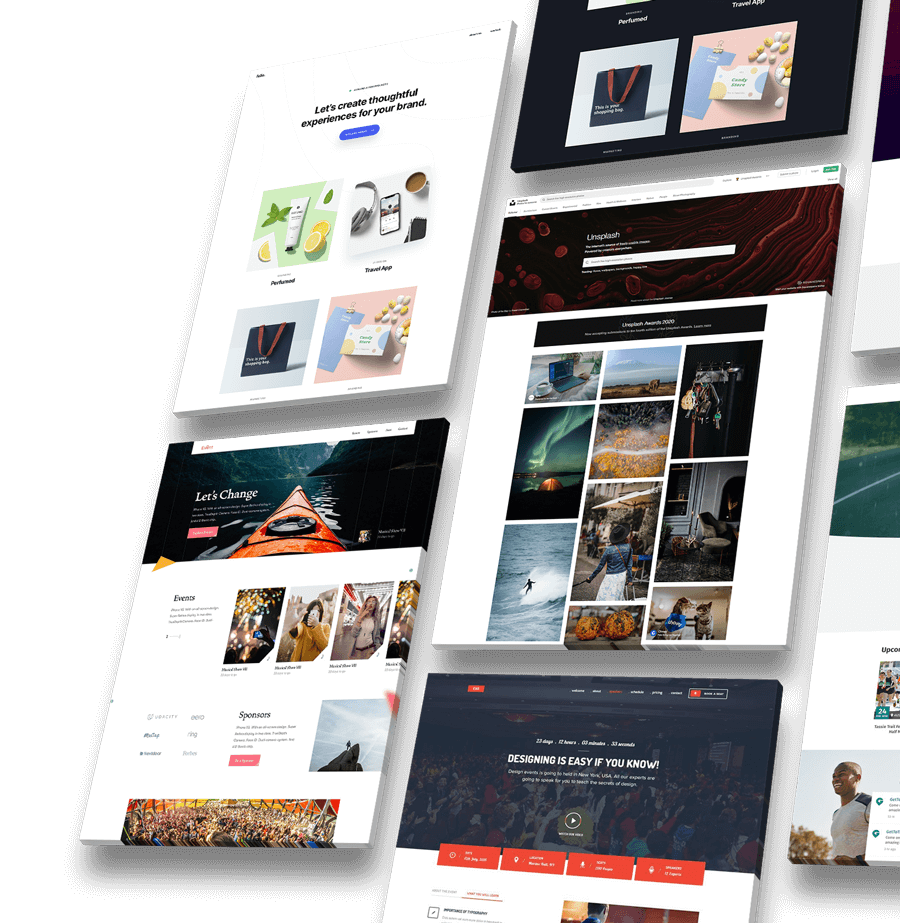Table of Contents
The Complete Guide To Technical SEO
Technical SEO is an excellent first step in getting your site optimized for Google. Technical optimization includes modifications to the structure and content of a web page, as well as its keywords or keyword phrase. All designed specifically so that they are easier (and more effective) when being scanned by search engines like Google!
Technical SEO includes many tasks including website security, HTTP status codes, duplicate content, titles, descriptions, website usability, speed and performance, textual content, redirections, internal and external linking, file compression, file consolidation, caching, responsiveness, and so much more.
Not all items need to be addressed with the same level of urgency, and because there are so many different variables that technically work together, it can be overwhelming to decipher where to start first.
Below is a guide outlining items you should address when resolving your sites SEO issues.
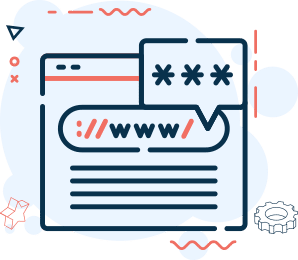
Website Security
Website security is an important component for search engine optimization because the site needs to offer a secure browsing experience. Google and other search engines values sites that follow best security practices. Sites with poor security will rank lower on Google results pages.
Below are some of the items your SEO team should be looking for when deploying a successful website security audit.
Security certificate expires soon
Once your security certificate expires, users will see a message on their screen that they are not accessing a secure website. They can still access the website, but they will be warned that it is neither secure nor trusted. This can lead to people losing
confidence in your site and a drop in traffic.
Outdated security protocol version
Websites that don’t update their SSL or TLS protocol will have lower data security.
Outdated encryption algorithm
Older encryption algorithms are posing a data security risk and may cause people to stop trusting your site.
HTTP URLs in XML sitemap
If your site still loads over HTTP, then you should ask to have it transferred to HTTPS. If your site is already supported through HTTPS, include the URL in your sitemap file using HTTPS protocol.
No HTTPS encryption
HTTP is an outdated connection protocol that does not protect user data due to its lack of encryption. Modern browsers will tag a site using HTTP as Not Secure, which can lead to your website losing the trust of visitors. Migrate your site to use HTTPS by installing an SSL certificate. You can do this for free by creating a Cloudflare account and migrating your domain’s DNS.
rel=”canonical” from HTTPS to HTTP
Some of your site’s HTTPS pages have a rel=”canonical” attribute that points to HTTP versions.
Google and modern browsers warn about this due to the lack of encryption on an unprotected connection.
It is also a factor that may affect your search engine ranking, which is why we recommend removing these attributes from all HTTPS pages.
Redirect from HTTPS to HTTP
Webpages that use the secure HTTPS protocol are redirected to the insecure HTTP protocol.
This means that search engine ranking, modern browsers and Web users will see all domains as 100% unsafe.
Mixed content
When loading certain pages, if a secure HTTPS connection is not established first then browsers show warnings and display information when mixed content appears.
Mixed content poses a security risk for your website and has a negative impact on the user experience – such as causing the video to stop playing or images to disappear.
This can happen when elements are displayed over the wrong protocol.
Load all resources on your website using HTTPS, rather than HTTP. If a resource is loaded correctly over HTTPS, simply replace the protocol in the file URL. If a resource is stored on an external HTTP server, you can do one of three things to solve this issue:
- Replace the resource for one that loads over the correct protocol
- If you are legally permitted to do so, you can host the resource and serve it directly
- Opt-out and exclude the resource from your site
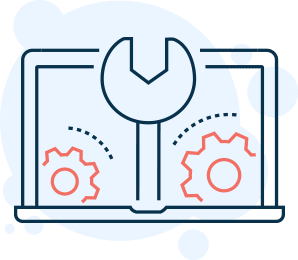
The Complete Guide for Technical SEO
Download our free PDF checklist and start optimizing your pages!
Your download is being sent to you now!

HTTP status codes
If you have a website that includes pages, links, or files that are supposed to return the 200 status code and instead lead your visitors to error pages (such as 404), broken scripts or pages (such as 500), chances are great they’ll come across other problems with your site. 3XX, 4XX, 5XX errors on your website can undermine efforts in search engine optimization and should be a priority to fix.
What are 3XX codes?
3XX status codes are codes that should redirect the visitor to another page. They are used for redirection and they can mark an error in your code or they may refer you to a different location such as a different page or domain.
What happens when 301/302 codes are missing?
If search engines can’t find the content, then neither can your visitors.
3XX redirects are sent when you attempt to load content and the request is not found. These are sent by a server (which can be your own) in response to an HTTP GET or POST request.
Sending 3XX redirects is important as it tells the requesting client that something other than what they requested (“a specific page”) was found.
An example of a 3XX redirect is when a user requests a specific page and instead receives a response code of 301 (moved permanently) or 302 Found (found temporarily). These responses are telling the client that what they requested was not found but something else was found and can be accessed from the new location specified in the response headers.
The most common 3XX HTTP response codes generally include:
- 301 Moved Permanently
- 302 Found
- 303 See Other
These are important to know as you will most likely run into them while developing a web application using the LAMP stack. They often appear when migrating legacy applications to new domains or sub-domains. If your site is transitioning from https://example.com to https://newdomain.com
What are 4XX codes?
4XX codes are used to denote client-side errors. These response codes are all telling the requesting client that some type of error occurred and the request cannot be fulfilled.
The most common 4XX HTTP response codes generally include:
- 401 Unauthorized (Unauthorized)
- 402 Payment Required
- 403 Forbidden
- 404 Not Found
- 405 Method Not Allowed
- 406 Not Acceptable
- 407 Temporary Red
4XX pages are pages sent in response when a client attempts to access non-existent content. Unlike 3XX pages, these are not sent at the request of a client.
4XX pages can occur if you do not update existing or add new content because people will attempt to visit that page resulting in the server attempting to return 404/Not Found code to your site.
An example of a 4XX redirect is when you change the address of your site. You did not update your DNS records which means that people who have bookmarked everything on your old site will still try to access it at the old location.
4XX redirect pages are bad for SEO because Google does not like when users get different content than requested.
To solve 4XX redirects you can simply remove the old content or get an updated version of that page.
What are 5XX codes?
5XX codes are server-side errors that are caused by the server itself.
A common type of 5XX code is when you have misconfigured your server and it returns a response code that is different than what the user intended to see.
5XX pages could also be sent in response to a client when it attempts to access malicious or harmful content.
Sending 5XX redirects will tell the requesting client that inappropriate content was found and they should stop attempting to access that page/site.
An example of 5XX redirects is when a site is hacked and the webmaster wants to protect users from viewing the malicious content.
The most common 5XX HTTP response codes generally include:
- 500 – Internal Server Error
- 501- Not Implemented
- 502 Bad Gateway
- 503 Service Unavailable
- 504 Gateway Timeout
5XX pages are bad for SEO because when search engines try to access the page they will see 5XX redirects as a signal that it’s not appropriate and disregard any links to that page.
What should I look for with 3XX, 4XX, and 5XX to ensure my website is SEO-ready?
If your website encounters issues such as rank-related penalties or content fallouts your website traffic may drop significantly. Additionally, if the visitor encounters an error page on your site it means that they are not browsing your content and therefore not getting to experience what you want them to.
Below are all the issues you should be looking to fix.
4XX pages in XML sitemap
XML sitemaps containing pages with a 4XX response code can be misleading to search engines, as they are actually forbidden or dead. Pages that come up this way will result in issues of crawling and indexing.
3XX redirects in XML sitemap
The XML site map contains URLs that redirect visitors from one page to another, using a 3XX HTTP return code. This can cause crawlers to endlessly visit pages and drain on the budget while increasing indexation problems.
5XX pages in XML sitemap
Your site server is having issues and has a 5XX page error. This will affect search engine crawling and indexing, which may result in maintenance tasks such as removing or adding pages to the sitemap file.
3ХХ HTTP status code
3XX response codes themselves aren’t a problem, but each redirect puts an additional load on the server, so it’s better to remove unnecessary internal redirects.
4XX HTTP Status Codes
4XX HTTP status codes indicate that the requested page or resource cannot be accessed. 4XX URLs provide a poor user experience for the site’s visitors because they cannot access the linked items on this page and links to these pages won’t work if administrators change them to 4xx. Pages of your website with a 4xx response code will lose their search engine rank position.
5XX HTTP Status Codes
Pages with such codes are inaccessible to both website visitors and search engine bots. This means that the bots will be forced to abandon their request for those pages, causing your rank in search engines to drop.
Canonical URL with a 3XX, 4XX, and 5XX Status Codes
Canonical URLs are web pages that a website owner creates to point all URLs on their site to one main page, usually the homepage. When the bots cannot access pages on your site that have been redirected to a canonical URL with a 3XX status code, your search engine rank will drop and your site may be removed from the search engine index entirely.
You should check all pages on your site are returning correctly as expected.
Internal links to 3XX redirect pages
Redirects allow visitors to access the relevant page, but such links may cause pages to produce unintended searches (e.g., if a website was moved from HTTP to HTTPS and internal links still use the HTTP protocol). Redirects also result in the loss of a small fraction of link juice.
You should change all links to point to the most up-to-date pages
External links to 4XX
If external links on your site send visitors to pages with a 4XX response code then you should replace these immediately. These types of links are often called broken links and significantly decrease the quality of your site’s content.
External links to 5XX
If any links on your website lead to pages with a 5XX response code you should fix these right away. Links that send users to unavailable resources have an impact on your site quality.
External links to 3XX
If some of the links in your site link to a different page, visitors will end up on the wrong page or resource. This can happen when the redirect was set up after you linked out to this resource.
Manually go through every external link with the extension “HTML” and ensure that they lead to pages that contain all the necessary information.
Hreflang to 3XX, 4XX or 5XX
Hreflang is a mechanism to show search engines what language the content of your website is in.
The hreflang attribute is an HTML tag that should be added to every page or blog post to specify the language and country it’s targeted for. If you don’t use hreflang, a visitor will get 3XX, 4XX or 5XX HTTP status code.
If the URL of a hreflang attribute does not return a 200 OK response code, search engines may ignore this attribute or misinterpret it, which can mean that search engines will be unable to find alternative versions of your pages and as a result direct website visitors to their correct language or region.
3XX images
If you have a lot of images formatted like this on your website, it can significantly lengthen page load time. Replace 3XX images with direct-pathed images.
4XX images
If you have broken images on your website, it can impact the user experience. Plus, search engines rank sites poorly and will not index them.
5XX images
When a visitor’s browser cannot connect to your website, this means that both visitors and search engines are prevented from loading any of the images which make up your site. We recommend fixing any images that can’t be found with available images.
4XX or 5XX JavaScript file
JavaScript is what makes a page interactive and responsive to user input. If JavaScript is not working, website visitors will be unable to use the features of the site, and search engine crawlers will be unable to fully parse all of the content on your site. Ignoring missing or broken Javascript files can have a negative effect on site rankings.
3XX JavaScript file
If you have a lot of Javascript files formatted like this on your website, it can significantly lengthen page load time. Replace 3XX Javascript files with direct-pathed JS files.
4XX or 5XX CSS file
If CSS files are missing or broken, it can severely impact how a user interacts with your site. Without these files, users might not be able to interact with the site at all. This will cause SERP rankings to decrease significantly.
3XX CSS file
If you have a lot of CSS files formatted like this on your website, it can significantly lengthen page load time. Replace 3XX CSS files with direct-pathed CSS files.
External JavaScript and CSS files with 3XX, 4XX or 5XX
When putting together and monitoring your website, it is important to map any external resources that you need directly (3XX), to ensure they are not absent (4XX), and are available to be loaded (5XX).
If any of your external JavaScript and CSS files return status codes in 3XX, 4XX, or 5XX, it could influence your overall SEO.
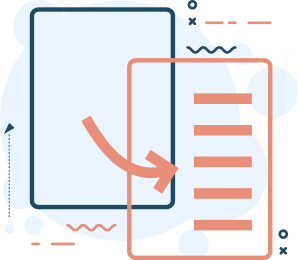
Duplicate Content
Duplicate content is content that appears on more than one website or page. If the same information is found more than once, it is considered “duplicate content.”
Duplicate content can negatively affect a website’s search ranking. Search engines often find it challenging to determine which of the duplicates has more relevant information for a particular search term.
SEO is crucial to fending off competition. An easy way you can do this is to ensure the content your website offers is original and not duplicated on other websites. Offering unique content that exists nowhere else will help enterprise rankings, so search engines know which version of a page they should trust as the original.
There is a problem with duplicate content in search engines, as they make it difficult to know which pages of the website should rank for what.
Not only a problem for search engines but as an owner of a website you are looking to gain the highest possible rankings. Search engines like Google are always trying to offer the best search experience. Having duplicate content can confuse search engines and in most cases, search engines are forced to dilute the visibility of each of the duplicated pages. Link equity can get diluted as well because inbound links are an SEO ranking factor. Spreading your inbound links thin will only thin your chances of higher search visibility for that piece of content.
Below are some key factors you should be looking for to ensure your content is unique.
No WWW redirect
Adding and subtracting the domain prefix “www” in your website’s URL can lead to duplicate content issues. You should always avoid WWW redirects.
Multiple rel=”canonical”
The rel=”canonical” tag is a way of telling Google that you would prefer the version without “www” and/or an additional subdirectory. It’s a proper 301 redirect (as opposed to 302) so there is no need for it to be repeated on every page.
If we specify the same page with multiple URL’s as “canonical” URL, search engines won’t know which URL is more important or specific.
Duplicate content
We have already covered a lot about duplicate content, but one more thing to take into consideration is to make sure you’re not using the same words to describe things.
This means that, for example, don’t write “In which country is Paris located?” when your first sentence says “Paris, France.”
URLs with a double slash
Double slash URLs are not recommended, as they can cause problems.
Search engines see these duplicate URLs as separate entities, which can lead to duplication issues.
No trailing slashes
Your website’s pages should only be accessible with one option, either a slash at the end or without.
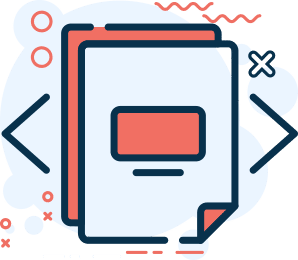
Website Titles
Website titles are very important because they are the first thing search engines and users see. Website titles should be descriptive and concise.
An example of a good website title:
SEO Company Ridgefield, CT | Technical SEO Pros
An example of a bad website title:
SEO Company – Homepage
Use the following best practices to create effective website titles.
URLs with duplicate page titles
Duplicate <title> tags will result in both pages ranking poorly (low on search engine results). This goes back to the problem of duplicate content and diluting pages among search intent.
Having duplicate page titles leads to a loss in search engine rankings and user frustration. Duplicate content is a headache for webmasters because it dilutes content among multiple pages and search engines have problems differentiating between content that is relevant throughout an entire site.
Every page should have a unique and thoughtful title that is descriptive and concise.
Multiple title tags
Multiple title tags can hurt your SEO. This is because search engines will often ignore multiple title tags. Instead, most major search engines will show the first 50 characters of your first title tag. So it’s best to only use one title tag and include as much relevant information into that single title tag rather than using several different titles.
Missing title tags
Missing title tags are an often overlooked problem with search engine optimization. Did you know that most major search engines will use the first 50-60 characters of your page as a title tag? If there was no title tag on your site, then search engines will use whatever is available to make up their own title for the page.
It is important to define a title tag for every page on your site.
The SEO title is too long
Your website title tag should not exceed 60 characters. Since most title tags that are over 60 characters long will be cut off at 60, search engines might ignore the rest of your title tag and use only what they can see as a title tag for indexing purposes.
The SEO title is too short
While you should not have too long of a title it is also important not to make it too short. Having a title that is too short can make it difficult for search engines to find the right page.
Something like “Blog Post” or “About Us” are not very descriptive and can cause problems when someone searches for specific content or products on your site. Try to use more descriptive titles that include keywords and phrases people would use when searching online.
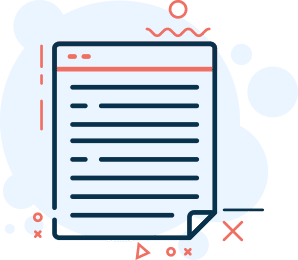
Website Descriptions
The description meta tag is a summary that search engines use to present your page in snippets and help rank your pages. Rich snippets are the preview text that you see when doing search results. Creating sophisticated website descriptions can take time to do. This should not be rushed as it almost acts as one of the first barriers people face when choosing what link to click on in their search results.
Is your website description missing?
If your website description is missing, Google will do the best job it can by using the available page content to generate a description for your web page. In most cases, you do not want Google auto-generating this content. This is valuable real estate and you should utilize it!
Does your website have duplicate descriptions?
If you are using the same description across all pages or have several pages with the same description you are doing a disservice to your website’s SEO. Having unique targeted website descriptions allows you to speak specifically about each page and the content it has.
Do you have multiple description tags on one page?
It’s important to only enter a single meta description tag on a page because it confuses search engines when you have more than one. Add a single description tag to each page.
Is your description too short or too long?
The purpose of the meta description tag is to describe the page content and entice people to click on your snippet. A shortened meta description doesn’t take advantage of the opportunity to positively portray your web pages, attracting more clicks.
A description that is too long will also be negative as the key content may be cut off. Search engines like Google only allow for so many characters to be included in the search results.
You should try to keep your web page meta description within the range of 150 to 160 characters.
Avoid using unnecessary words in your description tag. Pay close attention to proper punctuation and spelling as well. A misspelled word or improper grammar can be a negative factor for your search rankings.
Writing meta descriptions is about much more than being creative; there is a science behind writing the perfect web page description.

Usability
One way your website can impact search engine rankings is by being user-friendly and intuitive. If your site is not easy to use, people will leave and find a different solution or service with better usability.
Usability and SEO go hand in hand so it is important to include this when building the best SEO strategy for your business.
Some key factors to take into consideration for website usability would be to ensure your site visitors have taken the most appropriate action with fewer clicks. If they have to click too many times, they will not stick around and the interaction between your company and customers will be negatively impacted.
To increase customer engagement, design your website according to best practices.

Website speed and performance
Website speed refers to how quickly your website loads on a visitor’s browser. It is best practice to have your site load as quickly as possible so that your users do not have to wait around. Believe it or not, but performance is a major but commonly overlooked part of technical SEO. Additionally, when you provide a good user experience with fast-loading pages you will retain and engage with users longer reducing your websites bounce rate and time!
Ensuring that a site is functional in both aesthetics and ease of site maintenance is typically the first goal when developing a website. However, it’s important to keep accessibility in mind. Ultimately, there needs to be an understanding of what compromises need to be made for your business model. We should draw a line at some point on how much functionality should be removed to increase the overall performance.
Your performance scores range from 0-100 and increasing your score can sometimes seem impossible.
Sometimes the juice is not worth the squeeze. What this means is we should really consider how much we want to invest in pushing these scores to 100. Pushing your performance scores from 0 – 80 is a lot easier than pushing your scores from 80-90.
Site performance is a trade-off, so we should consider the pros and cons of each option on a case-by-case basis.
ie: A single image may load more quickly than a video on the homepage.
There are so many things that can be done to increase your overall webpage loading time. A lot of which is covered in other various topics in this article, but increasing site speed is going to vary greatly for each website. The general idea is the same but the execution is going to vary based on the kind of site you have.
To keep it simple, below are some key points you’ll want to focus on.
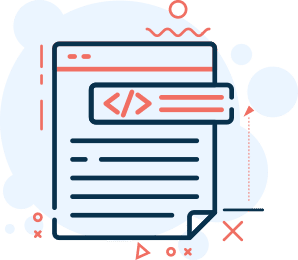
Textual content
A major cornerstone of SEO is quality textual content. Taking care of your content and making sure it will be valuable to users will help advance this aspect of SEO while also meeting the standards you’ve set for yourself internally.
While you are a professional in your industry you should probably hire someone who is a professional in theirs. Unless your plan is to build traffic through paid marketing campaigns, you can not skimp on creating unique and valuable copy because this will make or break your SEO strategies.
Does your page have a low word count?
You should include at least 250 words of text on your page. Your text should bring clarity to your topic and offer in-depth descriptions. A sweet spot for creating copy should be around 550 to 700 words, which is the average word count for a blog post. Use terms that you would use in conversation with someone; this will make your page feel less “spammy.” It shouldn’t sound robotic or forced.
Do you have missing H1 tags?
The <H1> tag should be the first thing seen by search engines on the page. If it’s not there, there is a possibility that your content will have an immediate negative response. It’s also possible to have too many <H1> tags in one place; stick with one per post or page to avoid confusing search engines.
Keep in mind that from an SEO perspective, the <H1> tag is second most important after the <title> tag. Because of this, missing <H1> tags are a critical issue that should be addressed immediately.
Do you have missing H2 tags?
The <H2> tag acts as subheadings throughout the page. There are other header tags that can be used to help sub-section content, but it is important to include h2 tags within a page to improve its structure.
Use of the <H2> tag is very common practice and will offer you no SEO benefits if used in excess or incorrectly. Generally speaking, a page should have one <H2> tag per 500 words.
Are your H1 / H2 tags too long?
People usually see the <H1> tag as the title of the text, and search engines use it to understand what the page is about. The <H1> tag should briefly describe the content of following the text so that it is informative and concise.
The <H1> tag should be between 20 and 70 characters.
H2 text is longer than H1 and it’s used to describe the contents of the page. However, avoid using entire sentences because these elements are primarily descriptive text rather than a description.
Do you have duplicate H1 / H2 tags?
Having duplicated <H1> and <h2> tags can be a problem. The search engine will only show one of these tags and the rest will be ignored. Even worse, they may be recognized as spam.
If you have duplicate <H1> and <H2> tags you should remove them and add unique descriptive headings within each section or paragraph to create a better user experience.
Are your site title and H1 tag identical?
If your site’s title and H1 title are identical, you are not reaching the page’s fullest potential. You are ignoring the opportunity to target your keywords and phrases and maximize your page’s SEO potential.

Redirects
Setting up redirects is a common SEO technique that helps guide visitors to the proper web pages whenever the site URL changes. Redirects also help you retain link juice from removed websites.
Redirect Chains
Redirect chains occur when a redirect is set up from one page to another page, and then again to another page, and so on. There may be more than three links in a chain, but the longer the path to the target page is, the slower that time will load for your users. Redirect chains also complicate crawling processes for search engine robots because they have more pages to crawl through.
We should make sure users are landing on the page they want on their first attempt as that would give them a better user experience.
Redirect Loops
Redirect loops happen when an URL redirects back to itself or when the final URL in a chain of redirections sends users back to one of the URLs within the redirect chain. When this happens the page usually crashes and prevents anyone from accessing the information.
Redirect to 4xx and 5xx
When the landing page fails to load with a 4XX or 5XX status code, it may be because the server is experiencing problems. Search engine robots are not able to crawl such pages, and visitors looking at an error in their browser will most likely leave your website. You should ensure all your redirects land on appropriate pages to prevent poor usability.
Meta Refresh Redirect
The meta http-equiv=”refresh” content=”…;url=…” /> tag sends visitors to a different URL after waiting a certain period of time.
This type of redirect is triggered by the browser and doesn’t work with all browsers. If you would like to create redirects for your website, use other methods.
302, 303, 307 Temporary Redirects
Temporary redirects with 302, 303, or 307 response codes are used to redirect content for a short period of time.
A good example of using a 302, 303, or 307 redirects would be moving files around on the server.
For short-term solutions, redirection is an appropriate measure. If you are intending for the redirect to be permanent, you should be using 301s.
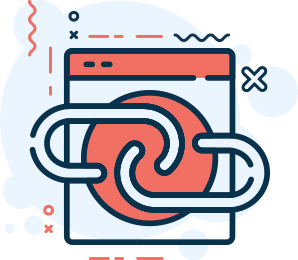
Internal and External Linking
Internal links are essential to search engine optimization because they allow crawlers to find new pages on a website. Internal links also redistribute link equity across the website and can fix errors that might have been created by broken content.
External links help encourage the user by providing authoritative data to support ideas in the content.
You should ensure both your internal and external links are functioning and working.
Inbound Links
If you don’t provide links within your own site, both users and search engines will have a difficult time navigating the information they are looking for. Links in-between sections of your website allow visitors to move freely from one section to another.
In addition to having internal links within the copy of your website, search engines cannot find and index pages if they are not indicated in the XML sitemap.
Too many links
Pages on the site with more than 400 links can be considered spammy. Not only is this unappealing to search engines and website visitors, but pages with lots of links are also not commonly ranked high or indexed at all. Avoid stuffing your pages full of links.
Internal Links Missing Anchors
If some links on your website do not have an appropriate anchor, it can make navigation more difficult and may affect how the page appears in a search engine. You should identify what links need anchors and apply relevant keywords to them.
“nofollow” Internal Links
Some links on your website use the rel=”nofollow” attribute. It is important to add this attribute when you link to a page that is not relevant or just another copy of the same page.
Not all links on the web are included in search engine rankings, but “nofollow” links can be an important part of your content. In fact, having a site with zero “nofollow” links may look a little strange to search engines like Google.
Using “nofollow” tags on internal and external links can offer added protection and time for your rankings to build up in the SERPs. “nofollow” tags allow you to choose the links that pass juice.
One Inbound Internal Link
Both internal and external links increase the authority of a page. Search engines love pages with links pointing to them. Your key pages should contain at least a couple of internal links to them. This is not inclusive of “nofollow” links as the links must pass juice.
Link juice is the value associated with links passing authority to a page.
Orphaned Pages
Orphan pages are pages with no links leading to them. They are either pages that were in the process of being deleted or never really existed to begin with, like a landing page for a product that was abandoned by a company long ago or something similar.
Orphaned pages may go unnoticed up until now due to you not keeping track of your website as frequently. It is important to deindex these pages or delete them completely.
External Links Missing Anchors
Without a proper anchor text, your website visitors and search engine tools are unable to anticipate what they may encounter on the page you link off to.
Phrasing in anchor texts should be as concise as possible.
External Links Leading to 4xx and 5xx
If the external page is missing 4xx or broken 5xx your website SEO efforts will be in vain and may cause your current quality score to drop.
You’ll want to make sure your external links are landing on real pages.
External Links Leading to Blacklisted Domains
Your website SEO is worthless if you are linking off to a spammy site or a blacklisted domain. Avoid building external links to sites with a spammy reputation or that have been blacklisted. There are lots of tools to find high-domain authoritative sites. Most SEO tools allow you to check the domain authority of any website quite easily and should be in your workflow when building external links for your website.
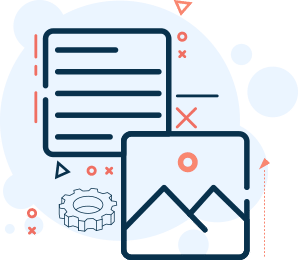
Localization
If your website targets people from different countries and regions, you can’t do without the hreflang and HTML lang attributes.
The hreflang and HTML lang attributes are HTML elements, which provide a way to tell search engines about the language of your web pages and whether it is directed towards users who read that language.
Furthermore, if you have an e-commerce website where payments are made in other currencies than dollars or euros, you need to use microformat data. Microformats allow you to add structured data to your content, which is consumed by search engines and assists them in indexing your website correctly.
The microformat data helps you describe the currency used and the location of where it is accepted. This makes sure that foreign customers know beforehand whether they can pay on your website with their local currency.
Invalid Language Code
The hreflang attribute on a webpage will be ignored if it is not configured correctly. This means that search engines may not find alternative versions of your pages and may not direct people to the correct language or regional version of your page when they land on one from a search engine.
You can fix the hreflang attribute by making sure that you spell the language code correctly.
Hreflang page doesn’t link out to itself
The hreflang attribute tells search engines that a page has a translated version and for the region.
You can fix this by linking the hreflang out to all of its translated versions and making sure that it is linking directly to itself.
Hreflang to non-canonical
If the hreflang attribute points to a non-canonical version of the page, search engines will list that as the original in their SERPS. If you then use rel=”alternate” and hreflang=”x”, you can specify which language is considered canonical for each territory.
Hreflang and HTML lang do not match
Google no longer takes the HTML lang attribute into account, but other search engines and screen readers render content differently depending on this attribute.
Multiple Language Codes
This can confuse search engines, as it is unclear what language the information on the page is written in. You should use one language code in the hreflang attribute.
This is also a problem with Google’s new country targeting feature. If you target several countries, be careful about using more than one language code.
You should also note that language codes are case-sensitive.
X-default hreflang attribute missing
The X-default herflang attribute tells search engines what page to show if a user’s preferred language isn’t available. If you have this attribute on your pages, make sure it has the correct value for all of your non-English pages.
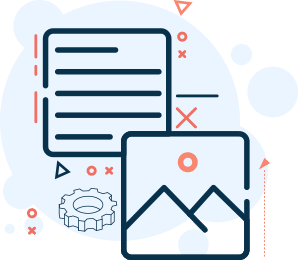
Image compression and attribution
Image compression is important in SEO because it makes pages load faster.
There are lots of SEO tools available that will warn you if your images aren’t compressed enough. You should also remember to apply image alt tags and titles correctly, as this helps search engines understand what the image is as they can not visually see it.
Images That Are Too Big
Properly optimized images will provide your page with a more pleasing aesthetic without sacrificing page speed. Your images should be optimized to fit the space they are designed to be in. For example, if you have a sidebar with a max-width of 300px, the image will never need to be larger than that. Of course, you can use proportionally sized images and scale down the width with CSS or HTML, but it is recommended to compress them as much as possible.
The type of image you use also plays a big role in image compression. Most of us know of PNG, JPG, or GIF, but did you know that WebP is the standard for modern image compression. Compared to something like a PNG, WebP is as much as 50% smaller in size.
Alt Text Missing
Adding alt tags to your images should be second nature to you, but if not, this is one of the best ways to improve your SEO and ranking. Adding alt text will give your image context in case someone cannot see it, be it a screen reader or otherwise.
Doing this as an afterthought is usually challenging and daunting. That is why it is recommended to include alt text when you are adding media.
Creating and writing SEO-friendly alt text does not have to be overly complicated, but it is a good idea to ensure that your text is as descriptive as possible when filling in this field. Don’t give into using meaningless keywords or placeholders like “image”.
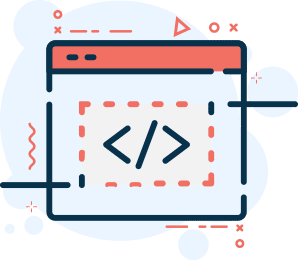
File Consolidation
File consolidation is another important factor when it comes to your website speed. Your website tends to load everything you tell it to. So if you have a massive library of scripts or huge amounts of comments within your code, the browser will slow down trying to load and interpret them all.
It is important to consolidate, optimize, compress, and cache your website’s CSS and Javascript files accordingly.
Do you have too many HTTP requests?
You may have seen this error in one of your SEO reports and are wondering how to fix this.
HTTP requests refer to the number of times your website requests a file to be loaded. If your website loads files separately, this can make the site load slower. If you consolidate these HTTP requests and combine them into one request, it will make the website faster to download.
Optimize your CSS and Javascript Files
Removing unused CSS or Javascript can increase the loading time of your page.
For example, most websites load the entire CSS library on all pages when in fact most pages hardly use more than 10% of the CSS or javascript being loaded. Removing this unused code from the page can be super helpful. You may consider loading page-specific code or sectional code based on the elements and features for that specific page.
Pushing the limits of your website speed and optimizing your files is difficult and should be explored only by websites that are prepared to invest in the process.
Are your CSS and Javascript files not compressed?
Your CSS and javascript files should be compressed. Compressing your files can reduce the size of your CSS and Javascript files up to 70 percent.
Removing all comments from HTML, CSS, and your Javascript files will help compress your files. Your browser ignores comments so there is no need to load them on your live site.
Compressing or minifying your files further you should be removing all whitespace from your code. Browsers do not need human-readable code. We add spacing and linebreaks so that we can easily make changes.
Website File Caching
By storing cached copies of your files, you save an extra hit to the site server and reduce page load time.
If you can serve your file from the cache, it will not have to be generated, saving time and resources.
Each browser has its own method of caching files. Make sure that you research the different methods for each browser and implement them correctly so that all users are served the cached copy of your site.
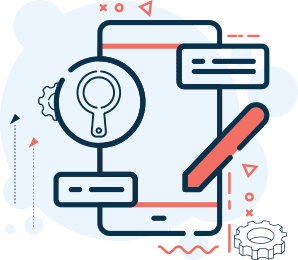
Website Responsiveness
A responsive website is one that is designed to resize according to the size of the user’s viewport. Basically, you’ll want to create your site so it can be viewed across various devices.
Unlike the way it would be used on a desktop device, where it mainly entails resizing elements to better fit the screen size (e.g. shrinking a video player or enlarging an embedded map), a responsive design also consists of adjusting layouts for devices with different capabilities in terms of DOIs resolution, aspect ratio, and zoom level.
Having a solid mobile-friendly website can make or break your website traffic so it’s an absolute must if you want to stay competitive.
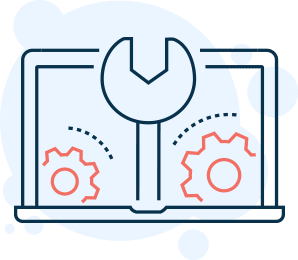
The Complete Guide for Technical SEO
Download our free PDF checklist and start optimizing your pages!
Your download is being sent to you now!
Conclusion
There is no one item that can be addressed to quickly optimize your website for search engines. You really must approach each and every item individually with long-term goals in mind. If you do not have long-term goals then SEO is not suitable for your business model. You may be better off with paid marketing if SEO is not a viable solution.
SEO is a marathon, not a sprint!
SEO starts with a solid foundation of SEO best practices and then you can strategize your long-term goals. There are no shortcuts in SEO and the results are always deferred, but if done correctly, in time you will be rewarded with an abundance of traffic.
After reading this article, you should have a good understanding of technical SEO and be ready to start implementing it. Now that you know everything there is to know about technical SEO, you may be interested in learning more about creating an SEO strategic plan. For a free consultation, contact Ok Omni now.
Free Website Review
We can help with our free website review service. Fill out the quick form below, and one of our experts will get back in touch ASAP.
"*" indicates required fields

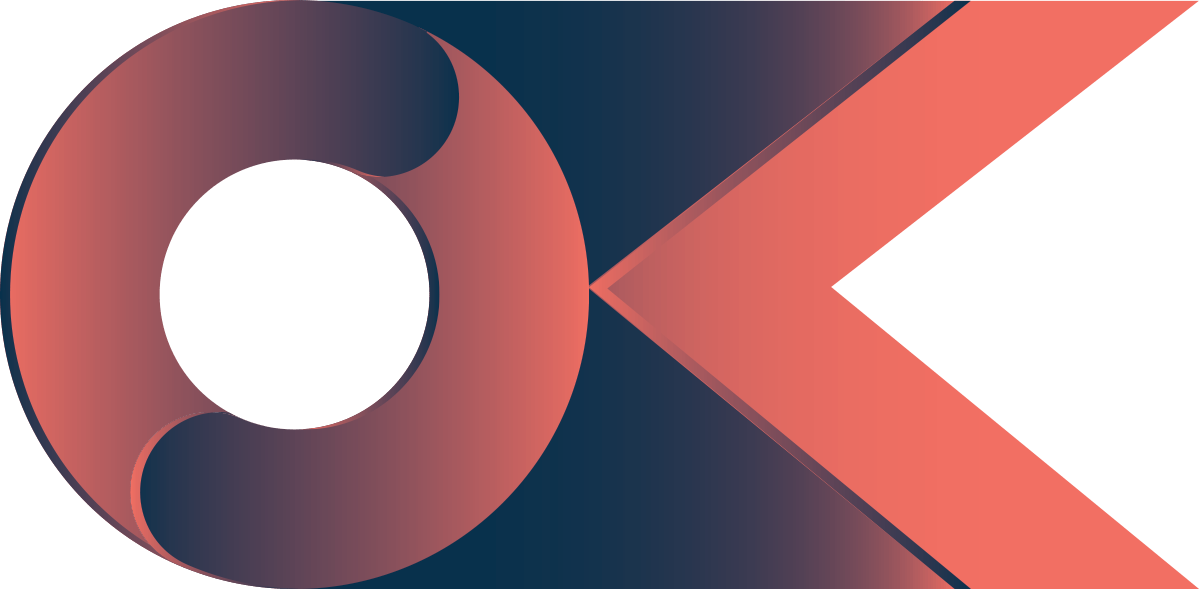
We simply create
better websites.
Are you ready to start your project?
Do you want to learn what Ok Omni can do for you?